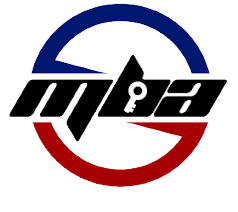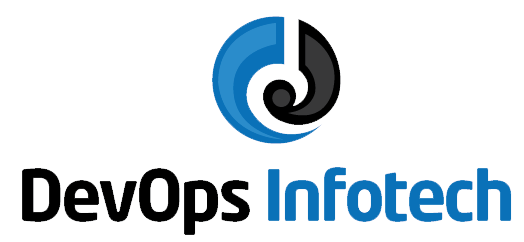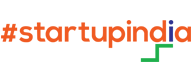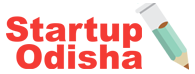JOB FOCUSED SELENIUM WORKSHOP
Learn with Real Work-Ex. Land the best automation testing roles with PLACEMENT ASSISTANT
3+ professional real-life projects, with expert mentorship, to master Automation Testing skills in a practical work-like developer environment.
Well-structured interactive workshops and live sessions from industry seasoned professionals.
100% placement guarantee with job-search support, referrals, and career guidance from experienced career coaches.
In-depth interview preparation covering manual, agile and Automation Testing concepts that are critical to crack interviews.
Walk Away With New Skills , A Work Experience Certificate , And A Dream Job In Automation Testing.
Key Features
![]()
40 Hrs Instructor-led Training
![]()
Flexible Schedule
![]()
Focused on real-world examples
![]()
24 x 7 Lifetime Support & Access
![]()
72 Hrs Project Work & Exercises
![]()
Certification and Job Assistance Post Completion
Career Transitions
Course Benefits
With 10K+ hires,
we’ve placed more grads in high-growth, high-pay tech careers than any other coding bootcamp.
Launch a Fulfilling, Future-Proof Career
Build a Professional-Grade Portfolio
Open Doors with Industry Connections
Get Personalised Job Support at Every Step
Average Salary Per Year ₹ 8,80,023
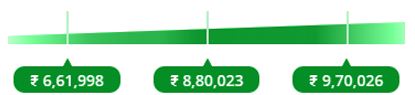
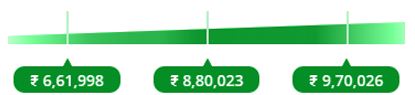
Companies Hiring Automation Testing Engineer
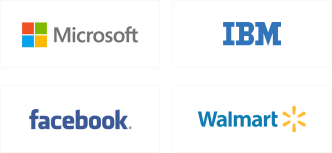
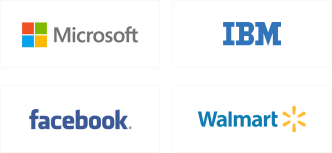


Dedicated Learning Manager


Interview Preparation


Linkedin Profile & Resume Preparation


Exclusive Job Portal


Project Reviews
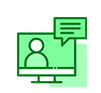
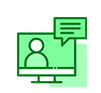
Interviews with Top Companies
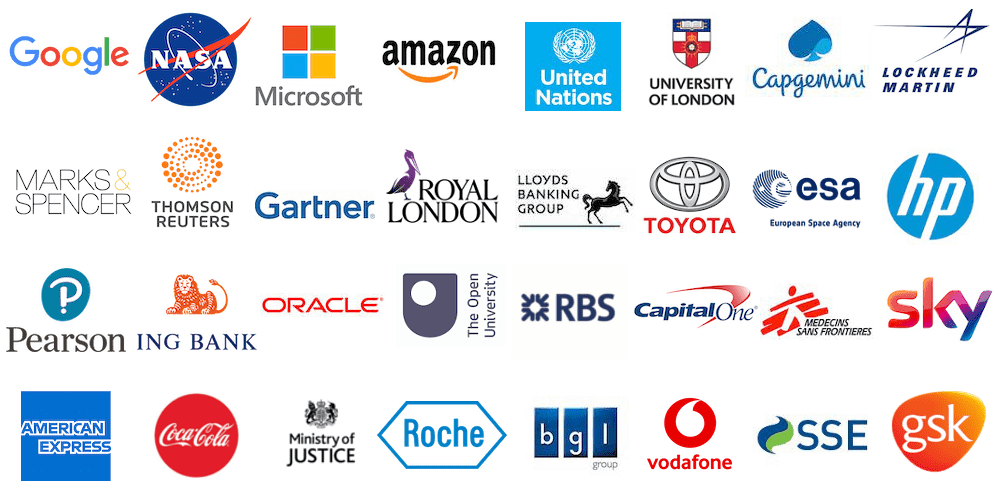
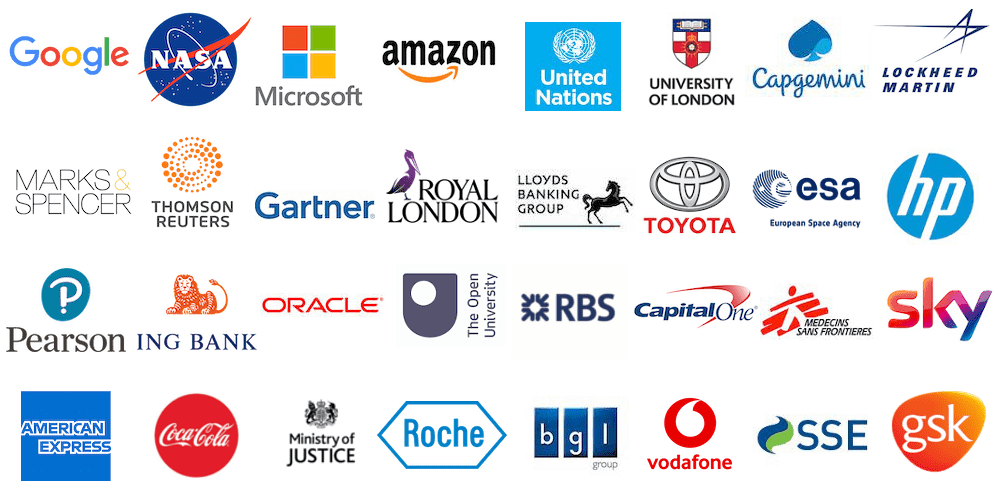
And 1,000+ Global Companies
Immersive Program To Land Guaranteed QA Jobs At The Fastest Growing Companies
Techctice Selenium training helps you learn Selenium, one of the top automation testing tool. As part of the training, you will learn Selenium components like Selenium IDE, WebDriver and Grid through hands-on projects and case studies.
- Selenium automated testing advantages
- Deploying Selenium IDE functions and commands
- TestNG Plugin in Eclipse
- Object Repository and Maven
- Introduction to Selenium WebDriver
- WebDriver programs like Textbox, Checkbox and multiple Windows
- Using Selenium Grid for software testing
- Software Developers, Testers and QA Engineers
- System Analysts, Administrators and BI and ETL professionals
Having a basic knowledge of C# or Java is beneficial but not mandatory for taking up this Selenium certification training.
- Global software testing market to reach $50 billion by 2020 – NASSCOM
- Selenium tool supports more browsers and languages than any other testing tool
- A Selenium Tester in the United States can earn $87,000 – indeed.com
Today due to the ubiquity of software, testing it is of prime importance. Selenium tool is used for automated testing. Techctice is offering a comprehensive training in software automated testing using Selenium that has been created by industry experts. Thus, taking this training program will help you rise in your career rapidly.


IN:+91-977-629-9777
UK:+44-772-180-9005
USA:+1-248-791-9469
Email: info@techctice.com
Syllabus
Testing Fundamentals
- Quality Control
- Quality Assurance
- Functional Tests
Non Functional Tests
- Performance Testing
- Usability Testing
- Reliability Testing
- Security Testing
Life Cycles
- SDLC – Software Development Life Cycle
- STLC – Software Testing life Cycle
- Difference between SDLC & STLC
Testing Types
- Black Box Testing
- White Box Testing
Software Testing Models
- WaterFall Mode
- V Model
- Agile Methodology
- Iterative Model
- RAD Model
- Agile Testing
- Advantages of Models
- Dis-advantages of Models
Test Cases
- Understanding Project
- Writing Test Cases in Excel
- Executing Test Cases
Test Design Techniques
- Review Process
- Roles and Responsibilities of Review Process
- Test Case Preparation
- Boundary Value Analysis
- Equivalence Partitioning
Bug Life Cycle
Regression Testing
- Addition of Modules
- Testing on Addition of Modules
UAT – User Acceptance Testing
Alpha Testing
Beta Testing
Test Management
- Risk Analysis
Database Testing
- SQL Concepts
- Database Testing Process
- SQL Queries
- Select
- Insert
- Update
- Delete
- ACID Properties
Bugzilla Defect Management Tool
- Introduction
- Installation & Configuration
- Creating Account
- Creating Project
- Writing Test Cases
- File a Bug
- Generate Reports
Live Projects on
- Android APP
- Website
- Web Application
Automation Concepts
- Description
- Definition
- Functionalities
- Regression Testing
Java Sessions
- Control Structures
- If Else, For Structure Looping
- While Looping
- Do-While Looping
- Object Creation
- Methods Creation
- Arrays and Strings
- Packages
- OOPs Concepts
- Java Beans
- Array List
- JDBC Connection – covered in Adv. Automation Testing
- Exception Handling – covered in Adv. Automation Testing
- File IO – covered in Adv. Automation Testing
Selenium IDE
- Setup
- Record / PlayBack
- Manual Editing
- Autoscript – using Commands
Selenium Web Driver
- Package API Usage
- Web Driver Commands
- Operations
- Web Driver Scripting
- Regression Testing
- Selenium Remote Control
- Selenium Grid
- Javascript Executor
- Implicit & Explicit Waits
- Selenium Exceptions
Scenario Based Automation
- Validating Forms
- Validating Application Flow
- Logging Defects
TestNG Scripting
- Introduction
- Data Providers
- Setting Priority Level on Methods
- Enable & Disable Methods using TestNG
- POM – Page Object Model
Cross Browser Testing
- Overview
- Using TestNG to Test Multiple Browsers in Same Program e.g.-Mozilla
Firefox,Chrome etc.
Parallel Testing
Live Project
- Introduction
Maven Build
- Introduction
- Download and install Maven plugins
- Maven Repository
- Add dependencies in pom file
- Maven Integration with Selenium
- Write & Run Selenium Test
- Generate Maven Reports
Excel Driven
- using Apache POI API Libraries in Java
- Using Excel files – requires Java File IO
- Project – Get Test Data from Excel using Apache POI, Test
Application using Selenium and Generate Defect Report
Best Practice
Live Projects on
- Website
- Web Application
Industry Leader Tool for Software Testing
Jira Concepts
- Introduction to Jira Atlassian
- Definition
- Functionalities
- Jira Software Product: Project and Issue tracking
- Agile Framework & Manifesto
Jira Atlassian Environment Setup
- Create Jira Atlassian Software Account
- Creating Project and enabling Defects/Issue Management
- Adding users to project
Scrum Master
- Introduction to Scrum Model
- Creating Project using Scrum Template
- Scrum Events and Artifact
- Sprint Planning
- Scrum Roles
- Stand-ups
- Iteration/Sprint Planning Meeting
- Retrospectives
- Distributed Scrum
Classic Project
- Introduction to classic project
- Backlogs:-How to create backlogs
- Sprint :- Creating Sprint
- Creating issues in backlogs
- Adding Backlog issues to Sprint
- TODO – PROGRESS- DONE
- Create Component
- Assign component to assignee lead
- Add Backlog issue in component
- Delete component from project
- Walk-through and Build Process
Dashboard of Jira Software
- Dashboard Overview
- Dashboard Gadgets
- Default Dashboard
- Create Sample Dashboard
- Edit,Copy,Share Dashboard
- Adding Backlog details to dashboard
- Adding Reports details to dashboard
- Setup Wallboard Slideshow
- Add Filters in Dashboard
Defect Reports in Jira
- Introduction to Defect Template in Jira
- Logging Defects in Jira
- Defect Lifecycle
- Searching Defects and doing bulk changes
- Creating favourite search filters for Defect
- Attaching files and screenshot to defects
- Adding Report Status
- Screenshot Attachment
- Setting Priority level of Bug
- Label and linked issues
- Assign bug to Developer
- Generating Sprint Reports
- Using Burnup Report
- Using Sprint Burndown Report
- Velocity Report
Top 100+ Selenium Interview Questions and Answers and Resume Building
Advance Selenium Training Course Syllabus
- Installing Java
- Installing Eclipse
- First Eclipse Project
- First Java program
- Concept of class file
- Datatypes in Java
- String class and functions
- Conditional Statements
- Loops
- Arrays
- Single Dimensional Arrays
- Two Dimensional arrays
- Practical usage of arrays in Selenium
- Operators
- What are Functions?
- Function Input Parameters
- Function Return Types
- Object-Oriented Programming in Java
- Local Variables
- Global Variables
- Static and Non-Static Variables
- Static and Non-Static Functions
- Creating Objects in Java
- Meaning of static
- Why is main method static?
- Object and Object References
- Call by reference and Value
- Overloading and Overriding Functions
- Access Modifiers – Public/Private/Default/Protected
- Constructors
- Interface
- Usage of Objects in Selenium
- Inheritance
- Usage of Inheritance in Selenium
- Creating Packages
- Accessing Classes across Packages
- Exception handing with try catch block
- Importance of exception handling
- Exception and Error
- Throwable Class
- Final and Finally
- Throw and Throws
- Different Types of Exceptions
- Need of exception handling in Selenium framework
Selenium
- What is Selenium?
- Who developed Selenium?
- Selenium Components
- Installing Selenium IDE
- Creating your First Selenium IDE script
- How to use Locators in Selenium IDE
- How to enhance a script using Selenium IDE
- Creating and Running Tests
- Creating and Running Test Suite
- Introduction to WebDriver & Comparison with Selenium RC
- Installing Selenium WebDriver
- Architecture of selenium Webdriver
- Creating your First Script in Webdriver
- Launching AUT in FireFox
- Launching AUT in InternetExplorer
- Launching AUT in Chrome
- Launching AUT in Safari
- Inspecting properties of Elements on different Browsers
- Installing FireBug and FirePath
- Creating FireFox Profile
- Browser
- TextBox
- ListBox
- Links
- Check Box
- Radio Button
- HTML Tables
- Calendars
- Action Class
- KeyBoard Events
- Drag & Drop Actions
- Mouse Hover Action
- RightClick, Double Click & Tool Tip
- getwindowHandle()
- getwindowHandles()
- Switching between windows
- Handling elements present in different windows
- accept()
- dismiss()
- getText()
- sendKeys()
- What is iFrame?
- Locating Frames
- Switching between Frames
- Handling Frames
- Handling Ajax ComponentsCreating Customize XPath/CSS Selectors
- What is XPath
- When to Use XPath
- Absolute XPath/Relative XPath
- Specifying conditions with XPath
- CSS Selectors
- Customizing CSS Selector
- ImplicitWait
- WebDriverWait
- FluentWait
- PageLoadTimeout
- Advantages of TestNG over JUnit
- Why do we need TestNG in Selenium?
- Installing TestNG in Eclipse
- Creating a New TestNG Test File
- Test annotation
- Running the Test
- Checking reports created by TestNG
- Generating HTML Reports
- Annotations used in TestNG
- Validating Tests with Assertions
- Creating multiple Tests
- Prioritizing Tests
- Parameterizing Tests with dataProvider
- TestNGdataProvider with Excel
- Creating and Running Test Suites with TestNG.xml
- Parallel Test Execution with TestNG
- Cross Browser Testing using TestNG
- Modular Driven Framework
- Keyword Driven Framework
- Data Driven Framework
- Hybrid Framework
- What is POM
- Why POM?
- Advantages of POM
- Creating POM Tests
- What is Page Factory?
- Creating Tests with Page Factory
- JDBC (Java Database Connectivity)
- Driver Manager
- Driver
- Connection
- Statement
- ResultSet
- SQLException
- Connecting to DataBases
- Sending SQL Queries to Database
- Processing Results
- Real-time examples of Database Testing with Selenium
- Installing AutoIT
- Components of AutoIT
- Using FinderTool
- AutoIT commands
- Creating Scripts in AutoIT
- Creating executable files
- Running AutoIT Scripts from Selenium
- What is Selenium Grid?
- When to Use Selenium Grid?
- What is a Hub and Node?
- How to Install and Use Grid 2.0?
- Designing Test Scripts That Can Run on the Grid
- Using the DesiredCapabilites Object
- Using the RemoteWebDriver Object
- Running a Sample Test Case on the Grid
- Sequential and Parallel Test Execution
- Running Tests on different Operating Systems
- Running Tests on different Browsers
- What is Maven and Why Maven?
- Installing/Configuring Maven
- Creating Maven Project
- Importing Maven Project into Eclipse
- What is POM.xml?
- Adding Dependencies to POM.xml
- Installing/Configuring Jenkins
- Scheduling Test Execution in Jenkins
- Auto mail configuration in Jenkins
- What is continues integration?
- Continues integration with JENKINS
- Downloading and Installing GIT
- Installing GIT and GITHUB plug-ins for JENKINS
- Configuring SSH host keys for GIT and JENKINS
- GIT Bash commands
- Uploading project to GIT
- Introduction about Logging
- Logging problems without Log4J
- How to solve Logging problem with Log4J
- What is Layout?
- Different types of Layouts in Log4J
- What is Appender?
- Different types of Appenders
Delivered when, where, and how you want it
Tailored content
Blended learning models
Expert team coaching
Frequently Asked Questions
Techctice gives you the best job-oriented Training and Internship to make you skillful and helps to boost your career. Techctice provides job postings, resume assistance, and consulting services. Enroll now and learn the QA Online IT Training and Placement at Techctice through through online or in-class in , and get expertise in the field of QA.
Live Lectures On Gotomeeting, Googlemeet,Zoom etc. We provide Classroom like experience in Online Trainings with both Teaching and Practice sessions held simultaneously with assignments to help you become an Expert. Since trainers will be Live, you can interface and solve your doubts live with them.
Yes we are one of the top internship and training provider in Bhubaneswar. We have been providing job based internships since many years by now.
Yes, we are completely committed to your success. Placement assistance will be given up to a maximum of one year till you land a job (more than sufficient). The best thing about us is that many of our students who completed full-length courses got jobs WITHIN 2 MONTHS of finishing them! Check our previous placements on our Facebook, Google, and website’s placement page. Our placement services for both live online training and classroom instruction are provided without charge to our students. Enroll in our full-length courses for the best learning experience. See our recently placed students on the placement website.
- Training from Experts
- Latest Syllabus
- Course Completion on Time – 99% success ratio!
- Dedicated Placement Team
- Projects / Case Studies
- Positive Student Feedback(check our Google Reviews)
- Live Doubt Solving
- Training Material / Notes
- Resume Building
- Interview Preparation etc.