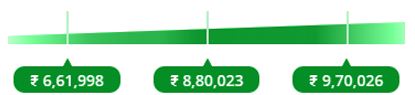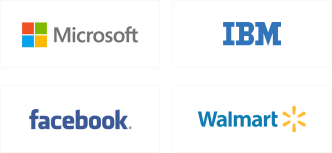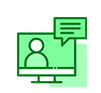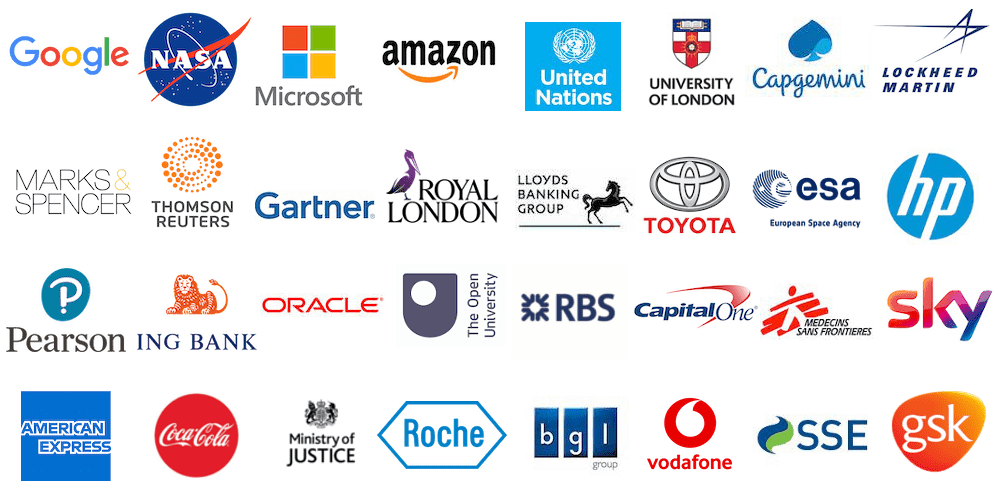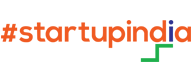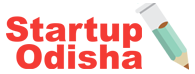Robotic Process Automation Training
Robotic Process Automation is one of the fastest growing technologies for improving real-time business operations and processes. RPA (Robotic Process Automation) allows for automating business processes using software robots. This Robotic Process Automation training will provide the delegates with a complete understanding of workflow, data manipulation, bots, plugins, exception handling, logging, and code management.
Techctice RPA workshop enables you to accelerate the adoption of Robotic Process Automation by upskilling their specialists. We target to reinvent the way people work by democratizing RPA learning and assisting deliver ‘a robot for every person.
This workshop program will emphasize robotic process automation profits and how the use of software robots can allow your business or clients to become more competitive and agile.