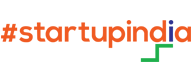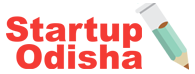Overview :
MicroStrategy is an enterprise business intelligence (BI) application software vendor. It provides integrated reporting, analysis, and monitoring the software that enables companies to analyze the data stored across their enterprise to make better business decisions. This platform supports interactive dashboards, highly formatted reports, scorecards, ad hoc query, thresholds and alerts, and automated report distribution.
Training Objectives of Microstrategy :
MicroStrategy makes business intelligence (BI) software that helps you turn your corporate data into insight and helps you make smarter business decisions and build customer loyalty and value. It is designed and built its MicroStrategy platform from the ground up with the goal of easy Internet accessibility, rapid deployment, and fast responses to report the requests, and sophisticated analysis and reporting functionality.
Target Students and Prerequisites :
Students must be belonging to Technical Background and also having knowledge on Business Intelligence concepts.