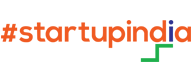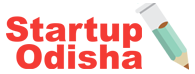Overview :
Hyperion Financial Management (HFM) is the centralized, scalable, financial management and reporting solution. HFM users can unify their financial information (actuals, budgets, forecasts, and statistics) in a single Web-based application. It best suits for the financial managers the ability to rapidly consolidate and report financial results, meet global regulatory requirements, reduction of the cost of compliance and deliver confidence in the numbers.
Training Objectives of Hyperion HFM :
Oracle Hyperion Financial Management (HFM) is the powerful consolidation tool. At the core is a well-designed relational database that provides a foundation for many features. Its main feature is web interface allows for faster rollout and adoption between the web interface and the database is an application layer. This application layer activates the tool to scale as a Organization grows and evolves. You will learn to enter and process journals and inter-company data, calculate, and consolidate data, deploy rules, manage the review and approval process of financial data, and apply security system to Financial Management data.
Target Students and Prerequisites :
Students must have basic knowledge on Excel or Lotus 1-2-3 skills, Basic accounting concepts and Microsoft Windows skills are required.